Navigate to App folder in Terminal
File structure should look similar to this:
Run Cordova build command
Type in "cordova build ios" and press Enter
Open the XCode Project
Navigate to the ios folder in the application root directory and double click the .xcodeproj file to open it.
Clean the Project
Select Product from the top toolbar and then click Clean
Select iOS Device to build for
Make sure that iOS Device is selected in the dropdown to build for
Archive the Project
Select Product from the top menu and then click Archive
Distribute Project
After build is complete you will be presented with this screen, select the latest build and then click Distribute...
Choose a method of distribution
Select Save for Enterprise or Ad Hoc Deployment and then click Next
Choose a profile
Choose the correct provisioning file for the developer account and then click Export
Select a location to save the .ipa file
Type in a name for the ipa and then choose the location and click Save



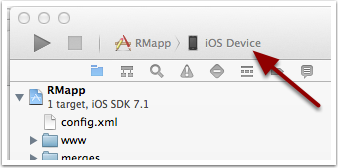





No comments:
Post a Comment