navigator.notification.confirm(
'Oops! Failed to Location services to BOSS system, Check your GPS connection ?', // message
onConfirmGPS, // callback to invoke with index of button pressed
'Enable GPS Settings', // title
'Settings,Cancel' // buttonLabels
);
Edit: you should also be able to specify where in the settings application by using that type of URL, just to clarify.
function onConfirmGPS(buttonIndex) { if(buttonIndex==1) { window.location="prefs:root=LOCATION_SERVICES”; } }
Follow the above procedure for GPS settings in Phonegap. Similarly follow the same procedure for other URL settings provided blow.
prefs:root=General&path=About prefs:root=General&path=ACCESSIBILITY prefs:root=AIRPLANE_MODE prefs:root=General&path=AUTOLOCK prefs:root=General&path=USAGE/CELLULAR_USAGE prefs:root=Brightness prefs:root=General&path=Bluetooth prefs:root=General&path=DATE_AND_TIME prefs:root=FACETIME prefs:root=General prefs:root=General&path=Keyboard prefs:root=CASTLE prefs:root=CASTLE&path=STORAGE_AND_BACKUP prefs:root=General&path=INTERNATIONAL prefs:root=LOCATION_SERVICES prefs:root=ACCOUNT_SETTINGS prefs:root=MUSIC prefs:root=MUSIC&path=EQ prefs:root=MUSIC&path=VolumeLimit prefs:root=General&path=Network prefs:root=NIKE_PLUS_IPOD prefs:root=NOTES prefs:root=NOTIFICATIONS_ID prefs:root=Phone prefs:root=Photos prefs:root=General&path=ManagedConfigurationList prefs:root=General&path=Reset prefs:root=Sounds&path=Ringtone prefs:root=Safari prefs:root=General&path=Assistant prefs:root=Sounds prefs:root=General&path=SOFTWARE_UPDATE_LINK prefs:root=STORE prefs:root=TWITTER prefs:root=General&path=USAGE prefs:root=VIDEO prefs:root=General&path=Network/VPN prefs:root=Wallpaper prefs:root=WIFI prefs:root=INTERNET_TETHERING
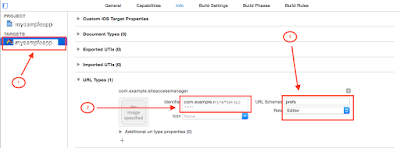
It works~ Thanks
ReplyDeleteBTW, how did u find this solution?
I fount from stackoverflow (http://stackoverflow.com/questions/8246070/ios-launching-settings-restrictions-url-scheme) actually i tried many option and also i created own plugin but didn't work.
Delete