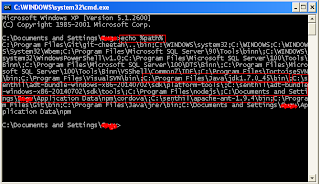<RelativeLayout xmlns:android="http://schemas.android.com/apk/res/android" android:layout_width="fill_parent" android:layout_height="fill_parent" android:fillViewport="true"> <RelativeLayout android:layout_width="fill_parent" android:layout_height="wrap_content" android:background="#fff"> <!-- Header Starts--> <LinearLayout android:id="@+id/header" android:layout_width="fill_parent" android:layout_height="wrap_content" android:background="@layout/header_gradient" android:paddingTop="5dip" android:paddingBottom="5dip"> <!-- Logo Start--> <!--<ImageView android:src="@drawable/logo"--> <!--android:layout_width="wrap_content"--> <!--android:layout_height="wrap_content"--> <!--android:layout_marginLeft="10dip"/>--> <!-- Logo Ends --> </LinearLayout> <!-- Header Ends --> <!-- Footer Start --> <LinearLayout android:id="@+id/footer" android:layout_width="fill_parent" android:layout_height="40dip" android:background="@layout/footer_repeat" android:layout_alignParentBottom="true"> </LinearLayout> <!-- Footer Ends --> <!-- Login Form --> <LinearLayout xmlns:android="http://schemas.android.com/apk/res/android" android:orientation="vertical" android:layout_width="match_parent" android:layout_height="wrap_content" android:padding="10dip" android:layout_below="@id/header"> <!-- Username Label --> <TextView android:layout_width="fill_parent" android:layout_height="wrap_content" android:textColor="#372c24" android:text="Username"/> <EditText android:id="@+id/reg_username" android:layout_width="fill_parent" android:layout_height="wrap_content" android:layout_marginTop="5dip" android:singleLine="true" android:layout_marginBottom="20dip" android:textColor="#000"/> <!-- Password Label --> <TextView android:layout_width="fill_parent" android:layout_height="wrap_content" android:textColor="#372c24" android:text="Password"/> <EditText android:id="@+id/reg_password" android:layout_width="fill_parent" android:layout_height="wrap_content" android:password="true" android:singleLine="true" android:layout_marginTop="5dip" android:textColor="#000"/> <!-- Login Button --> <Button android:id="@+id/buttonLogin" android:layout_width="fill_parent" android:layout_height="wrap_content" android:layout_marginTop="10dip" android:isScrollContainer="false" android:text="Login"/> </LinearLayout> <!-- Login Form Ends --> </RelativeLayout> </RelativeLayout>
Solution:
I found the solution just add one attribute in your activity tag in android manifest.xml like this
If you want more detail about this attribute, please reference this:
wsoft
<activity android:windowSoftInputMode="adjustPan" . . . >